In WooCommerce, an optional “Order Notes” field is generally shown at the bottom of the checkout page.
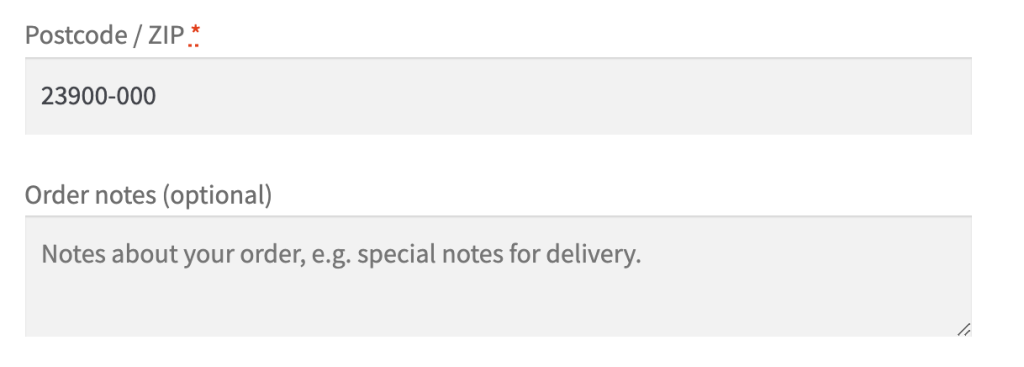
You can easily remove this field using a plugin or with custom code.
Remove with a Plugin
The free plugin Checkout Field Editor (Checkout Manager) for WooCommerce allows you to edit, remove or add fields in the checkout form.
- Install the plugin
- Go to the settings page for the plugin
- Go to the “Additional Fields” section
- Select the “order_comments” field and click “Remove”
- Click “Save Changes”
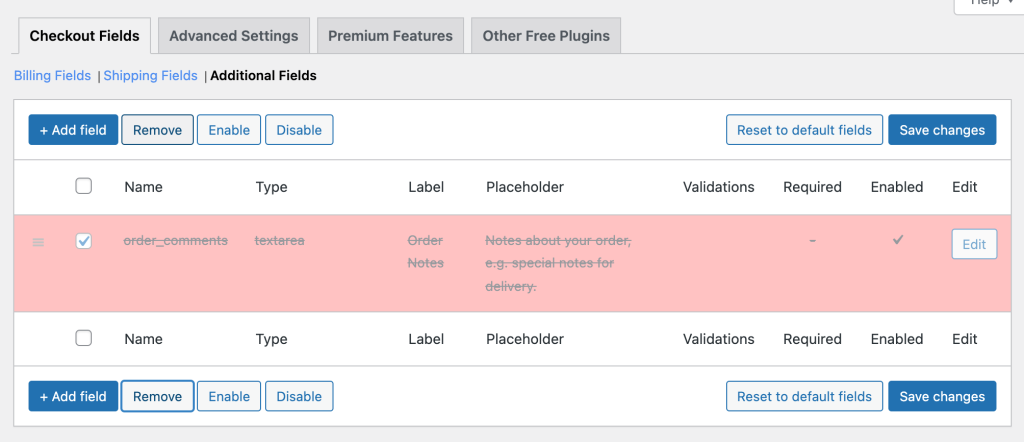
Remove with Code
Here’s the code snippet to remove the order notes field from checkout:
/**
* Remove the order field from checkout.
*/
function devpress_remove_checkout_phone_field( $fields ) {
unset( $fields['order']['order_comments'] );
return $fields;
}
add_filter( 'woocommerce_checkout_fields', 'devpress_remove_checkout_phone_field' );There’s also an alternate method, which is just a one line filter:
add_filter( 'woocommerce_enable_order_notes_field', '__return_false', 9999 );
Good info, thanks