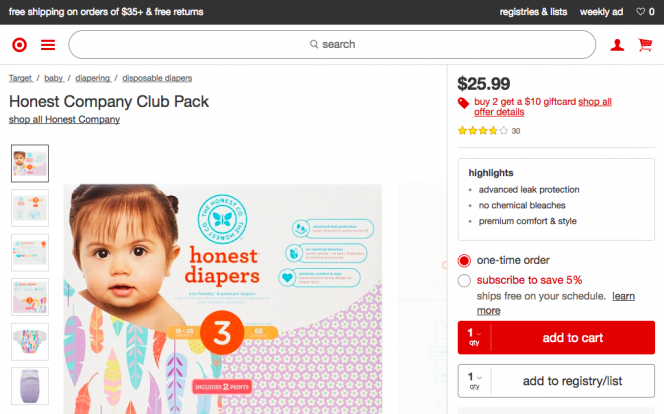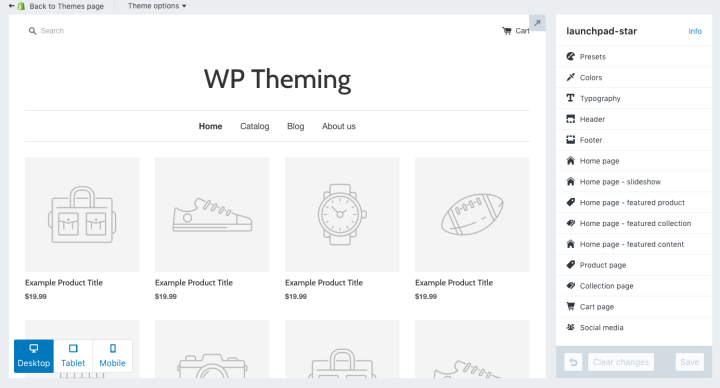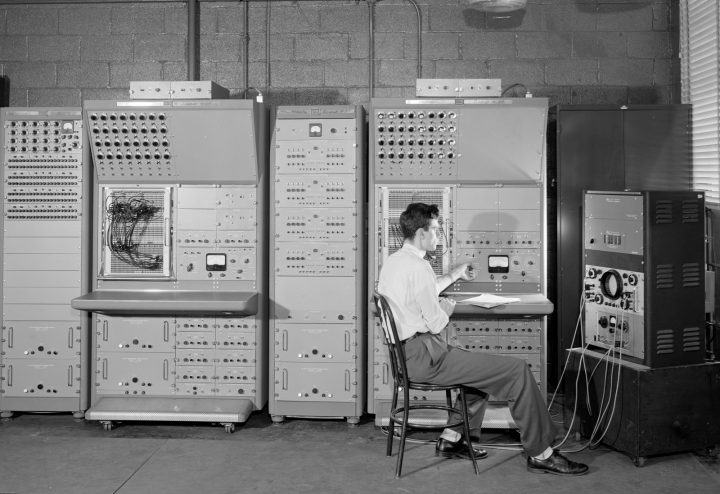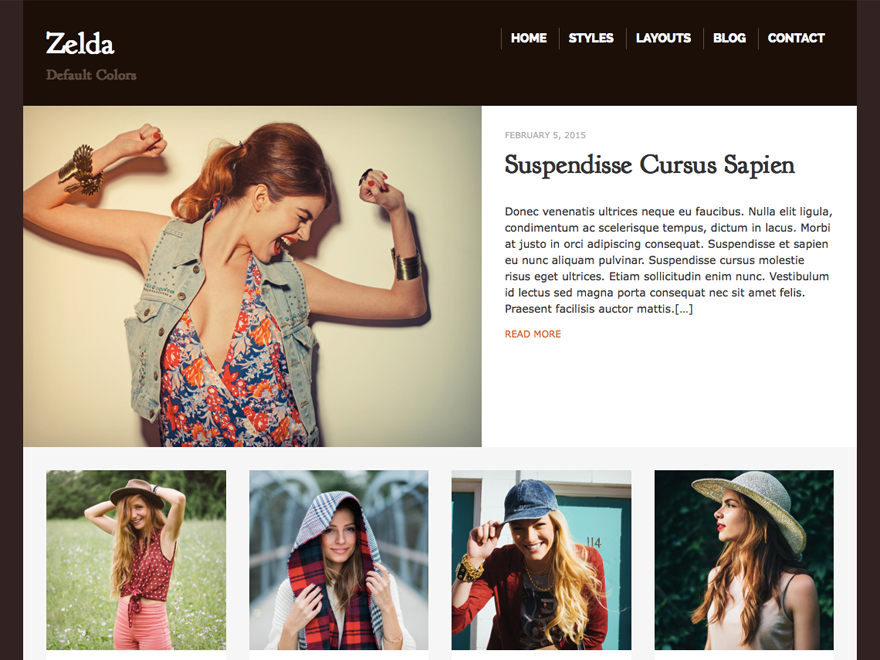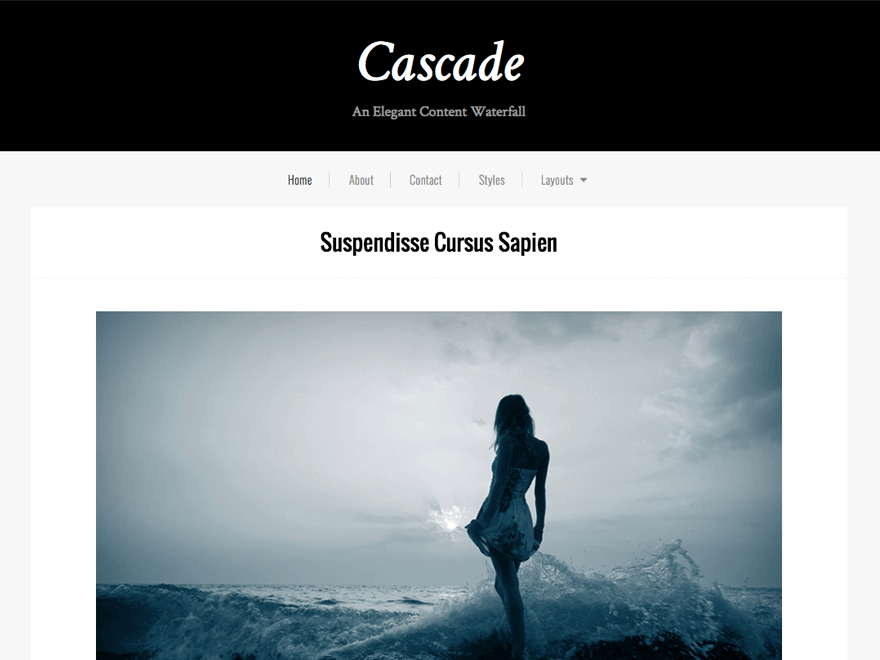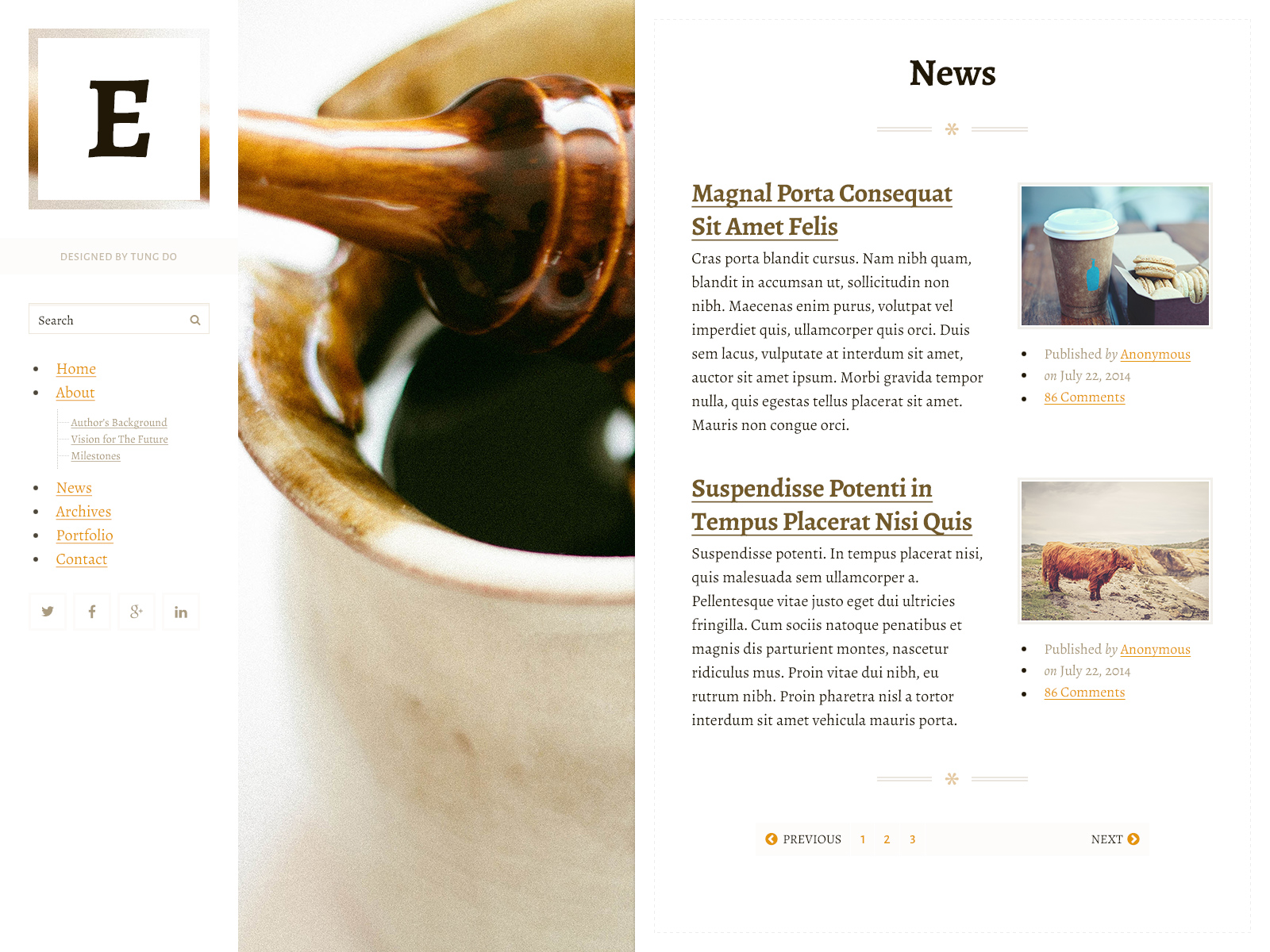WooCommerce sites are made up of a complex set of integrated parts. There’s WordPress, WooCommerce itself, other third-party plugins, and a theme. Each of these components require frequent updates and has the potential to break critical functionality on your site. This is why it’s critical to have automated tests.
For a WooCommerce site I used to work with, we had a checklist of items we would manually run through after any major update:
- Verify products on home page look correct and load
- Test “Add to Cart” button
- Test removing item from cart
- Verify all product on /shop page look correct
- Test complete checkout with Stripe for guest checkout
- Test complete checkout with PayPal for guest checkout
- Test complete checkout with Stripe with coupon for guest checkout
- etc.
Needless to say, this took a lot of time. Thankfully, tests like this can all be automated using Ghost Inspector.