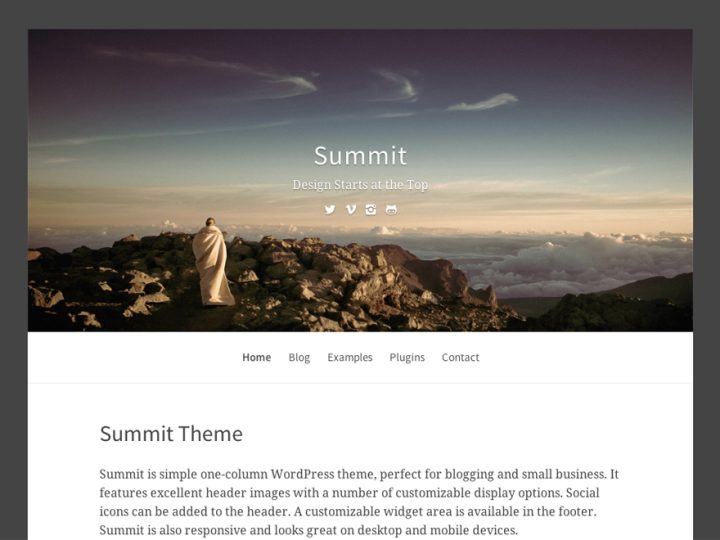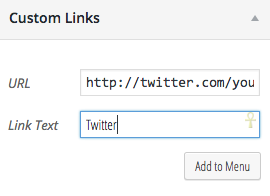Summit is a bold, one-column WordPress theme perfect for blogs and small business websites.
See How it Works
Customization Options
These are available under “Appearance” > “Customize”.
Header Settings
- You can upload a custom logo instead of the site title.
- Header image options include choosing a preset image, randomizing the image, or uploading your own. The theme will automatically resize uploaded images to fit. You can also choose not to display a header image. Finally, you can modify the header background color (for headers without an image)
- You can modify the site title text color as well as the color for the tagline underneath, or you can hide the tagline completely.
- With the Header Overlay Color settings you can change the tonal color of the image you’re using, and with the Header Overlay Opacity settings you can fade the image to allow your site title to pop.
- The optional Header Social Menu allows you to display social media icons in the header, under the site title/tagline. To set this, create a custom menu with your social media links, and choose that menu under the Social Menu settings. See below for custom menus.
General
- You can choose a custom background color or upload a background image for the site.
- If you wish, you can select a different highlight color for your site, which will change the color of your links and buttons.
- You can also choose whether or not to display dates on blog posts. This is a great option to choose if you’re using posts for a purpose other than a chronological blog, such as product pages.
Menu
There are two available menus areas. The primary menu displays under the header, and the social menu allows social media icons to display under the site title or logo. Each menu is optional.
To set up new menus, go to Appearance > Menus in your Dashboard.
To activate the social media icons feature, simply create a custom link with a link to the account/profile page as shown below:
You can add these links to your header or footer menu.
The following social networks have custom icons available:
- behance.com
- dribbble.com
- facebook.com
- flickr.com
- github.com
- linkedin.com
- pinterest.com
- plus.google.com
- instagr.am
- instagram.com
- skype.com
- spotify.com
- tumblr.com
- twitter.com
- vimeo.com
If you need another service added, please open a support request.
Footer
- Modify what, if anything, displays in the footer. This is a great place to include design credits and copyright information.
- There are two columns for widgets
Further Customizations
If you need to make additional style changes or alter the theme template files, please read this post, which also includes downloadable child themes.
Supported Plugins
Read more about these in the demo page.